Facebook is a social networking system which is invented by the American named Mark Zuckerberg and his roommates. That time they were the students of Harvard College. This communication system was launched on 4th February,2004. This medium has a unique app service system. There everyone can easily create his account and connect with the world. When someone doesn't want to use this specific app, he can easily create or login in his account from a browser by any device with internet connection. This app is suitable for all types of internet connected mobile phone, android smartphone, iOS, windows, tablets, notebook, laptop, desktop computer etc. The era of its foundation this app was not as much updated as it is right now. The systems and policies are being upgraded and modified day by day. People can easily use this app. Facebook overview and Facebook settings information are so user friendly that anyone can get help if he faces any problem. Actually Facebook is a platform where different types of news, videos, various groups, pages, opinions can be found .One can spend his leisure hours through this media. Using Facebook is a common matter nowadays for anyone to operate this site. The privacy system is getting stronger day by day for the security system of its customers. People are getting information from this site that using of Facebook is increasing day by day. By going to this link one can join with the Facebook community “https://www.facebook.com/” . Let's have an overview about this site…..
Read More: Top 5 Firebase Apps 2021
Facebook Using
Opening Account :
For login or creating an account you have two options,
Firstly, you need to go to Facebook.com from a browser and you will see the options for login or create an account. By providing a valid email and password you can login in
your account.
Secondly, you must download the Facebook app from this link “ https://play.google.com/store/apps/details?id=com.facebook.katana&hl=en&gl=US “. Then install the app and you can see this page for login .After login you can use your account properly.
After Login :
After login you will get into the 1st page named homepage. At the top of the page you will note some icons . The Facebook logo ,beside this a search box for searching for friends and others and then the messenger for getting into the messenger to chat with your friends. Under this row you can see the other six icons which indicate different six options. First icon indicates for the homepage.
Homepage :
Here you can find all the posts and news that your friends posted. You can also see the videos, articles, content, live programs, stories, poems etc. a lot of contents in this page,
You can react on a post or you can read & write comments on it and share the post in your timeline. Without a post you can also find other videos, Facebook ads, pages post or news, channels posts and news , images of your friends and others.
Again you can also post contents or pictures or videos from this page. Here you can see a box with a sentence “ What’s on your mind? “ , just tap here and you will see another page with some other options.
How to write texts, post images and videos :
On the homepage you can see your own profile picture icon and beside that there is a box
with “ What’s on your mind? “ title. Tap on this and you will find the other page. If you want to add you location, tag your friends, want to express your activity or to add photos or videos or son on options you will see there. And at first you must choose these actions. After completing all of these actions you have to start writing your post on that titled box.
Again Facebook offers you the beautiful coloring background for writing posts. For this you need to drag down this option and you can see the backgrounds. Here you can type your short texts and post it to Facebook.
On the other hand, creating a post you can see two different types of options under your name respectively audience option and album. Audience is mainly to select friends who can see your posts. Album is for gathering all the pictures in a titled packet. You can create more albums as you need.
Stories :
Like messenger, Facebook has an option to share stories on your account. For sharing a story a person needs to open his account then go to the "Add Story" and follow the instructions. One person can add more than one story in his timeline. He can add gallery images or type different texts for his story.
Download Facebook
Facebook Live :
Facebook live is another interesting feature of Facebook. You can come to Fb live from the front and back of both cameras for this feature. To telecast anything directly you can use this option. Just tap on LIVE and then Start Live Video, you are in the live mood. You have the options to select the audience and send an invitation to your friends for watching your live performance. You can add description to the live.
Again you have the options for audio live. For this you need to go to the three dots above of the page and you will see the option. Here also has an option for reporting the problem to the authority if you face any kinds of problems.
Photos :
Beside the live you have an option named photos. Here you can choose directly photos from your gallery for your posts. Again you can have an option for a camera mood where you can take photos directly with a lot of features.
Room :
Room is the latest feature in Facebook. In this feature you can make a group video calling among your friends. For this you need to invite your friends and press on the create room option thus your room is ready to start.
Groups :
On Facebook, there are lots of communities and groups where you can join to see their photos, videos, posts, articles etc. for enjoying the leisure time. By accepting the rules and regulations one can join these groups. As a member you can also post on the groups by going to the group’s homepage as you joined before. The groups are maintained by admin panels and moderators. Different types of groups exist on Facebook, some of them are useful and some of them are not so. But it depends on you which types you want to accept for your homepage.
Create Groups :
Here you can see some other icons. In the 1st row 1st icon, looks like `+` ,you can create your own group or post on a specific group that you want to post for.
Group Settings :
Beside the create group there is an icon for group settings. There you can set up the notifications for the groups, pin your favorite groups, control your group managements in your news feed, and the membership of your joined groups.
Search Groups :
After the group settings you can find an option for searching different types of groups that you looking for.
There are some other options called “Your Groups” , “Discover” , “Invites”. Here you can visit respectively your liked groups, your suggestion for other related groups for you may like and the invitations from your friends to join the groups.
Watch :
After the groups option you can find the Watch option. Press on that icon you can see the main page of WATCH. Here you will see a lot of videos to follow the pages or the groups. There are some other features on this option. They are also interesting to make your pastime more enjoyable.
Your Watch :
In this icon one can see his saved videos, history that he watched before, notifications for maintaining the notifications for different types of videos and the groups you follow.
Search Watch :
If someone finds a specific video to see, he can use this option for searching that video.
Live :
Facebook also offers you the live option for watching the live actions and the live telecast videos on that time.
Following :
In this session one can find the pages videos that he likes.
Saved :
In this option all the saved videos can be seen that you have previously saved for future view.
Foods :
This is the next option of the saved icon, we can see a food related icon in here. Actually all the food related videos are in here.
Gaming :
This is one of the most enjoyable and amazing features in Facebook. One can play a lot of games here. On the other hand he can play with his friends by inviting them in online. Gaming groups are also available in this section.
Marketplace :
Marketplace is an important feature in this app. Different types of sellers and buyers can be seen in this place. One can continue his online business through this media. A lot of marketing advertisements can be found in this option. Again one can send an ad for selling anything. You can also get different categories in this option. from which yo can choose your expected marketplaces.
Notifications :
“Notifications” is an important feature for Facebook. All the notifications and alerts are submitted here and give you the identification marks if you have a new notification to see.
Menu :
Here you can get all the items like the marketplace, groups, friends etc. and also the huge options. For getting these huge options you need to press in “see more”. Avatars, campus, Facebook pay, messenger kids, weather news, offers etc. and so on features are here.
See More :
This is one of the most interesting options in Facebook. Different types of entertaining, important features are in this option. One can enjoy this features very easily.
Facebook Settings information :
Facebook authority is always trying to keep Facebook settings easy and user friendly. But sometimes we cannot get the specific item we need. For this reason we are trying to describe all the items clearly.
Help & Support :
At the time of Facebook using we sometimes fall in a problem like ID verification, ID hack, misspelled information cannot correct or birthday date problem or so on , in this types of cases we can contact with the Facebook support group which is conducted by the Facebook Authority.
Help Center & Support Inbox :
In these fields, all the Facebook options are in a details form. Here also you can ask any types of query and get the questions-answer portion to get the support of your problems. You can also request for help in their inbox. The authority will give you the answer within sometime. You can also place a report against a person or others.
Report and Terms & Policies :
You can make a report for anything with the screen shot method. Again the authority offers you a lot of problems options that belong to Facebook. Terms and policies are the main rules and regulations for Facebook Using.
Facebook Settings and Privacy Information :
Settings :
Different types of information and methods can keep controlled from this option.
One can change his Fb name : settings> personal information> general> name>write names> review change.
From the “security and Login” one can see from which devices his account is logged in.
Again he can change his password : settings> security and Login> login> change password> write and change password> update password.
Here has an option for making his account more safe is Two factor Authentication. From this option he can get a code in his phone number that he provides in his account for each time login in an unrecognized device or browser.
Without these you have a huge options like profile and tagging, face recognition, blocking, active status, stories, notifications, etc. You can change different options from here that you actually need to change.
Profile Lock :
For preventing the unknown users entry in your timeline you can use this feature in your account. If this option is turned on, without the friend list’s friends none can see your profile. Your profile is always safe from any cloning. To turn on this setting you should go : settings> privacy> profile locking> lock your profile.
Dark Mood :
Like messenger Fb has also the Dark Mood for avoiding the reflections of light and keeping your eyes safe in less light.
Data Saver :
Data saver mood is for saving your data. In this mood the videos on news feeds do not start automatically and image sizes are also decreased that helps to prevent using more data.
Facebook Work Ads :
Sometimes we can see the ads in our news feeds or in the middle of the videos. These are the ads on Fb. It is mainly a part of Facebook business. One can earn from this by placing a bid and boosting the posts or the pages. Posting an ad one should have to follow :
download Facebook Ad Manager> login> campaigns tab> create> Facebook ad campaign> set up a name> set up ad account> set up the audience> Facebook ad placements> set budget and schedule> Create.
Thus you can create an ad on Facebook. Facebook ads are one kind of informative advertisement system for our business section. They are really helpful for marketing a product because a lot of near to the two million people per day visit Facebook regularly. They can find their necessary elements from these ads.
Deactivation & Deletion of Account :
For some issues we need to deactivate or delete our account. For deactivate your delete your account : settings> your Facebook Information> Account Ownership and Control> Deactivation & Deletion> Deactivate Account> continue to account deactivation> password> set a cause> continue> continue> deactivate my account
For deletion your delete your account : settings> your Facebook Information> Account Ownership and Control> Deactivation & Deletion> Delete Account> continue to account deletion> continue to deletion> delete account> enter password> continue
Logout :
If someone needs to logout from his account, he can do this very easily. For this he also needs to go to the three bars icon and at the end he can see that option.








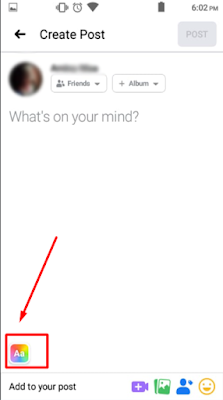




































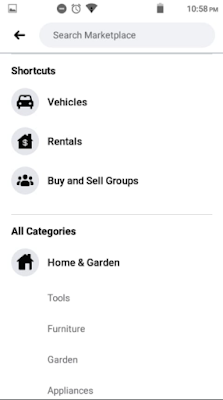





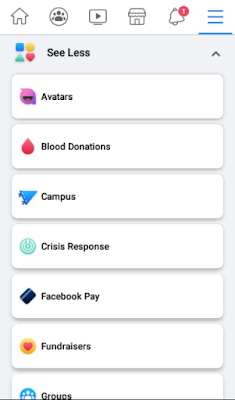



























Post a Comment